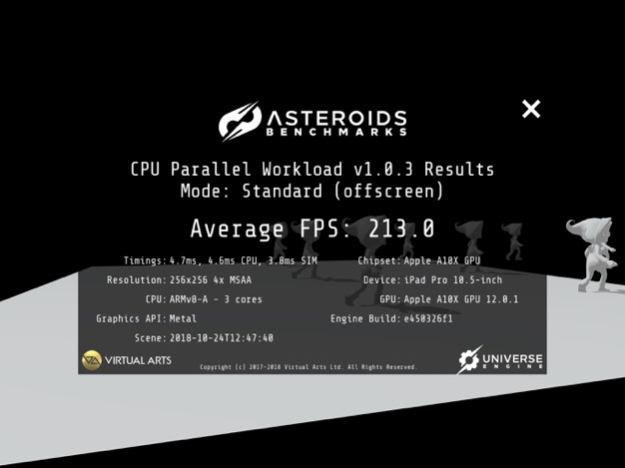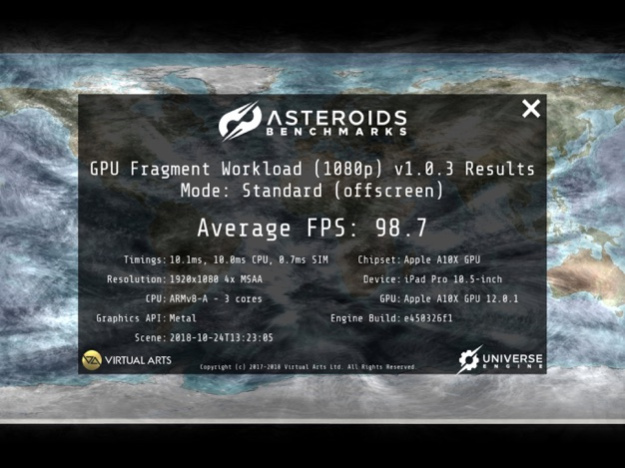Meteor Shower Benchmark 1.1.3
Free Version
Publisher Description
Meteor Shower is a suite of micro benchmarks that measure CPU and GPU performance.
It is for games and apps developers to understand the performance of their device with different types of workload and learn how to optimize their game so that it can run smoothly.
The Benchmark Modes allow you to measure the performance of the CPU and GPU of your mobile device:
• CPU Parallel Workload – Multiple character animations with multi-threaded skinning. Rendering to a small offscreen framebuffer, to limit the GPU fragment workload.
• GPU Driver Draw Call Workload – 6000 draw calls with simple geometry. Rendering to a small offscreen framebuffer, to limit the GPU fragment workload.
• GPU Vertex Workload (Visible) – 1M triangles in view. Rendering to a small offscreen framebuffer, to limit the GPU fragment workload.
• GPU Vertex Workload (Culling) – 1M triangles, mostly culled. Rendering to a small offscreen framebuffer, to limit the GPU fragment workload.
• GPU Fragment Workload – Multiple layers of clouds using a complex fragment shader. Rendering to a configurable offscreen framebuffer without v-sync.
TECHNICAL FEATURES
• Metal API
• Multi-threaded for multi-core devices
• Forward Rendering
• C++14 compiled for ARMv8-A
• Rendering at native resolution with MSAA
• Offscreen Rendering at a configurable resolution
• ASTC textures
BENCHMARK YOUR DEVICE
Meteor Shower enables performance measurement of mobile devices using CPU and GPU targeted performance metrics. This version has been built with the Universe engine using Metal and multithreading.
Once finished the benchmarks display information about your device and provide performance measurements.
MEASURE YOUR PERFORMANCE
At the end of each benchmark, you will be presented with a full report of your device and its performance. The report contains:
• Average FPS (Frames Per Second)
• Resolution
• Chipset
• CPU
• GPU
GET IN-DEPTH ANALYSIS
Meteor Shower is able to provide in-depth technical performance metrics to give you the data you need to understand how your phone and tablet devices stand up over the course of the benchmark. See detailed charts, lists, rankings and unlock the knowledge you need on our website Asteroidsbenchmarks.com
• Frame Rate
• Pixel Rate
• CPU Rate
• Timeline Charts
• CPU & GPU Frame Times
COMPARE YOUR DEVICE
All devices are displayed in the order of performance on our website at asteroidsbenchmarks.com. You’ll be able to compare your device with the other devices ranked. See peak performance and spot performance drops during the timeline of the benchmark for any device. Understand which devices are at the top of their game!
SCORES, DETAILED CHARTS, LISTS, RANKINGS AND MORE
All available via the Asteroids Benchmarks website: asteroidsbenchmarks.com
Mar 30, 2019
Version 1.1.3
Fixed issue with the EULA dialog
About Meteor Shower Benchmark
Meteor Shower Benchmark is a free app for iOS published in the System Maintenance list of apps, part of System Utilities.
The company that develops Meteor Shower Benchmark is Virtual Arts Limited. The latest version released by its developer is 1.1.3.
To install Meteor Shower Benchmark on your iOS device, just click the green Continue To App button above to start the installation process. The app is listed on our website since 2019-03-30 and was downloaded 2 times. We have already checked if the download link is safe, however for your own protection we recommend that you scan the downloaded app with your antivirus. Your antivirus may detect the Meteor Shower Benchmark as malware if the download link is broken.
How to install Meteor Shower Benchmark on your iOS device:
- Click on the Continue To App button on our website. This will redirect you to the App Store.
- Once the Meteor Shower Benchmark is shown in the iTunes listing of your iOS device, you can start its download and installation. Tap on the GET button to the right of the app to start downloading it.
- If you are not logged-in the iOS appstore app, you'll be prompted for your your Apple ID and/or password.
- After Meteor Shower Benchmark is downloaded, you'll see an INSTALL button to the right. Tap on it to start the actual installation of the iOS app.
- Once installation is finished you can tap on the OPEN button to start it. Its icon will also be added to your device home screen.